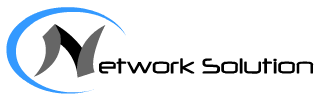When a CE is dual homed to two PEs, if one PE is in the same AS as the remote PE, whereas the other PE is not in the same AS as the remote PE, you can configure EBGP and IBGP route load balancing.
Networking Requirements
As shown in Figure 1, CE1 and CE2 belong to the same VPN instance. CE1 accesses the network respectively through PE3 in AS 100 and PE2 in AS 200. That is, CE1 is dual-homed to PE3 and PE2. CE2 accesses the network through PE1 in AS 100.
The Inter-AS BGP/MPLS IP VPN is implemented using Option C so that load balancing can be implemented among EBGP and IBGP routes.
Configuration Roadmap
The configuration roadmap is as follows:
- Establish the MP-EBGP peer relationship between the PEs in different ASs. Since the PEs are generally not directly connected, you also need to configure the maximum hops between the PEs for them to set up an EBGP connection.
- Configure a routing policy on the ASBR: Allocate MPLS labels to the the routes received by the PE in the local AS before advertising the route to the remote ASBR; allocate new MPLS labels to the labeled IPv4 routes advertised to the PE in the local AS.
- Configure the PEs to exchange the labeled IPv4 routes with the ASBRs in the local AS.
- Enable the capability of exchanging the labeled IPv4 routes between the local ASBR and the remote ASBR.
- In the BGP-VPN instance view of PE1, enable load balancing among EBGP and IBGP routes to CE1.
Data Preparation
To complete the configuration, you need the following data.
- MPLS LSR IDs of PEs and ASBRs
- Names of VPN instance created on PEs, RD, and VPN target
- Routing policies configured on ASBRs
- Maximum number of EBGP and IBGP routes that perform load balancing
Procedure
- Configure IGP on the MPLS backbone networks in AS 100 and AS 200 to implement interconnection between PEs and ASBRs in each MPLS backbone network.Take OSPF as an example. The detailed configuration procedure is not mentioned here.
 NOTE:
NOTE:
Advertise the IP address of the loopback interface used as the LSR-ID through OSPF.After the configuration, the OSPF neighbor relationship can be established between the ASBRs and the PEs in the same AS. Running the display ospf peer command, you can find that the neighbor status is Full.Take the display on PE2 as an example.<PE2> display ospf peer OSPF Process 1 with Router ID 4.4.4.9 Neighbors Area 0.0.0.0 interface 162.1.1.1(Pos1/0/0)'s neighbors Router ID: 3.3.3.9 Address: 162.1.1.2 State: Full Mode:Nbr is Master Priority: 1 DR: None BDR: None MTU: 0 Dead timer due in 31 sec Neighbor is up for 00:28:11 Authentication Sequence: [ 0 ]The ASBRs and the PEs in the same AS can learn the IP address of loopback1 from each other and ping through each other. - Configure basic MPLS functions and MPLS LDP on the MPLS backbone networks of AS 100 and AS 200 to establish LDP LSPs.
- Configure the IBGP peer relationship of between AS 100 and AS 200 in the the IPv4 address family view.For detailed configurations, see the following configuration files.
- Configure the VPN instance on the PEs and configure the CEs to access the VPN instances.
 NOTE:
NOTE:
VPN-Target attributes of the VPN instances of the PEs in different ASs must match each other.For detailed configurations, see the following configuration files. - Enable the capability of exchanging labeled IPv4 routes.
- Establish the MP-EBGP peer relationship between PE1 and PE2.# Configure PE1.
[PE1] bgp 100
[PE1-bgp] peer 4.4.4.9 as-number 200
[PE1-bgp] peer 4.4.4.9 connect-interface LoopBack 1
[PE1-bgp] peer 4.4.4.9 ebgp-max-hop 10
[PE1-bgp] ipv4-family vpnv4
[PE1-bgp-af-vpnv4] peer 4.4.4.9 enable
[PE1-bgp-af-vpnv4] quit
[PE1-bgp] quit
# Configure PE2.[PE2] bgp 200
[PE2-bgp] peer 1.1.1.9 as-number 100
[PE2-bgp] peer 1.1.1.9 connect-interface LoopBack 1
[PE2-bgp] peer 1.1.1.9 ebgp-max-hop 10
[PE2-bgp] ipv4-family vpnv4
[PE2-bgp-af-vpnv4] peer 1.1.1.9 enable
[PE2-bgp-af-vpnv4] quit
[PE2-bgp] quit
- Configure load balancing among EBGP and IBGP routes on PE1.# Configure PE1.
[PE1] bgp 100
[PE1-bgp] ipv4-family vpn-instance vpn3
[PE1-bgp-vpn3] load-balancing as-path-ignore
[PE1-bgp-vpn3] maximum load-balancing eibgp 2
[PE1-bgp-vpn3] quit
[PE1-bgp] quit
- Verify the configuration.After the preceding configurations, you can view that load balancing is performed among EBGP and IBGP routes on PE1.
<PE1> display ip routing-table vpn-instance vpn3
Route Flags: R - relay, D - download to fib ------------------------------------------------------------------------------ Routing Tables: vpn3 Destinations : 4 Routes : 6 Destination/Mask Proto Pre Cost Flags NextHop Interface 10.1.1.0/24 BGP 255 0 RD 5.5.5.9 Pos2/0/0 BGP 255 0 RD 4.4.4.9 Pos1/0/0 10.2.1.0/24 BGP 255 0 RD 4.4.4.9 Pos1/0/0 BGP 255 0 RD 5.5.5.9 Pos2/0/0 10.3.1.0/24 Direct 0 0 D 10.3.1.1 GigabitEthernet3/0/0 10.3.1.1/32 Direct 0 0 D 127.0.0.1 InLoopBack0
Configuration Files
- Configuration file of PE1
# sysname PE1 # ip vpn-instance vpn3 ipv4-family route-distinguisher 300:1 vpn-target 1:1 export-extcommunity vpn-target 1:1 import-extcommunity # mpls lsr-id 1.1.1.9 mpls # mpls ldp # interface Pos1/0/0 link-protocol ppp undo shutdown ip address 172.1.1.2 255.255.255.0 mpls mpls ldp # interface GigabitEthernet3/0/0 undo shutdown ip binding vpn-instance vpn3 ip address 10.3.1.1 255.255.255.0 # interface Pos2/0/0 link-protocol ppp undo shutdown ip address 192.2.1.1 255.255.255.0 mpls mpls ldp # interface LoopBack1 ip address 1.1.1.9 255.255.255.255 # bgp 100 peer 2.2.2.9 as-number 100 peer 2.2.2.9 connect-interface LoopBack1 peer 4.4.4.9 as-number 200 peer 4.4.4.9 ebgp-max-hop 10 peer 4.4.4.9 connect-interface LoopBack1 peer 5.5.5.9 as-number 100 peer 5.5.5.9 connect-interface LoopBack1 # ipv4-family unicast undo synchronization import-route direct peer 2.2.2.9 enable peer 2.2.2.9 label-route-capability peer 4.4.4.9 enable peer 5.5.5.9 enable # ipv4-family vpnv4 policy vpn-target peer 4.4.4.9 enable peer 5.5.5.9 enable # ipv4-family vpn-instance vpn3 import-route direct maximum load-balancing eibgp 2 load-balancing as-path-ignore peer 10.3.1.2 as-number 65002 # ospf 1 area 0.0.0.0 network 1.1.1.9 0.0.0.0 network 172.1.1.0 0.0.0.255 network 192.2.1.0 0.0.0.255 # return
- Configuration file of ASBR1
# sysname ASBR1 # mpls lsr-id 2.2.2.9 mpls # mpls ldp # interface Pos1/0/0 link-protocol ppp undo shutdown ip address 172.1.1.1 255.255.255.0 mpls mpls ldp # interface Pos2/0/0 link-protocol ppp undo shutdown ip address 192.1.1.1 255.255.255.0 mpls # interface LoopBack1 ip address 2.2.2.9 255.255.255.255 # bgp 100 peer 1.1.1.9 as-number 100 peer 1.1.1.9 connect-interface LoopBack1 peer 192.1.1.2 as-number 200 # ipv4-family unicast undo synchronization network 1.1.1.9 255.255.255.255 network 172.1.1.0 255.255.255.0 import-route direct peer 1.1.1.9 enable peer 1.1.1.9 route-policy policy2 export peer 1.1.1.9 label-route-capability peer 192.1.1.2 enable peer 192.1.1.2 route-policy policy1 export peer 192.1.1.2 label-route-capability # ospf 1 area 0.0.0.0 network 2.2.2.9 0.0.0.0 network 172.1.1.0 0.0.0.255 # route-policy policy1 permit node 1 apply mpls-label # route-policy policy2 permit node 1 if-match mpls-label apply mpls-label # return
- Configuration file of ASBR2
# sysname ASBR2 # mpls lsr-id 3.3.3.9 mpls # mpls ldp # interface Pos1/0/0 link-protocol ppp undo shutdown ip address 162.1.1.1 255.255.255.0 mpls mpls ldp # interface Pos2/0/0 link-protocol ppp undo shutdown ip address 192.1.1.2 255.255.255.0 mpls # interface LoopBack1 ip address 3.3.3.9 255.255.255.255 # bgp 200 peer 4.4.4.9 as-number 200 peer 4.4.4.9 connect-interface LoopBack1 peer 192.1.1.1 as-number 100 # ipv4-family unicast undo synchronization network 4.4.4.9 255.255.255.255 network 162.1.1.0 255.255.255.0 import-route direct peer 4.4.4.9 enable peer 4.4.4.9 route-policy policy4 export peer 4.4.4.9 label-route-capability peer 192.1.1.1 enable peer 192.1.1.1 route-policy policy3 export peer 192.1.1.1 label-route-capability # ospf 1 area 0.0.0.0 network 3.3.3.9 0.0.0.0 network 162.1.1.0 0.0.0.255 # route-policy policy3 permit node 1 apply mpls-label # route-policy policy4 permit node 1 if-match mpls-label apply mpls-label # return
- Configuration file of PE2
# sysname PE2 # ip vpn-instance vpn3 ipv4-family route-distinguisher 300:1 vpn-target 1:1 export-extcommunity vpn-target 1:1 import-extcommunity # mpls lsr-id 4.4.4.9 mpls # mpls ldp # interface Pos1/0/0 link-protocol ppp undo shutdown ip address 162.1.1.2 255.255.255.0 mpls mpls ldp # interface GigabitEthernet2/0/0 undo shutdown ip binding vpn-instance vpn3 ip address 10.2.1.1 255.255.255.0 # interface LoopBack1 ip address 4.4.4.9 255.255.255.255 # bgp 200 peer 1.1.1.9 as-number 100 peer 1.1.1.9 ebgp-max-hop 10 peer 1.1.1.9 connect-interface LoopBack1 peer 3.3.3.9 as-number 200 peer 3.3.3.9 connect-interface LoopBack1 # ipv4-family unicast undo synchronization peer 1.1.1.9 enable peer 3.3.3.9 enable peer 3.3.3.9 label-route-capability # ipv4-family vpnv4 policy vpn-target peer 1.1.1.9 enable # ipv4-family vpn-instance vpn3 import-route direct peer 10.2.1.2 as-number 65001 # ospf 1 area 0.0.0.0 network 4.4.4.9 0.0.0.0 network 162.1.1.0 0.0.0.255 # return
- Configuration file of PE3
# sysname PE3 # ip vpn-instance vpn3 ipv4-family route-distinguisher 300:1 vpn-target 1:1 export-extcommunity vpn-target 1:1 import-extcommunity # mpls lsr-id 5.5.5.9 mpls # mpls ldp # interface Pos2/0/0 link-protocol ppp undo shutdown ip address 192.2.1.2 255.255.255.0 mpls mpls ldp # interface GigabitEthernet1/0/0 undo shutdown ip binding vpn-instance vpn3 ip address 10.1.1.1 255.255.255.0 # interface LoopBack1 ip address 5.5.5.9 255.255.255.255 # bgp 100 peer 1.1.1.9 as-number 100 peer 1.1.1.9 connect-interface LoopBack1 peer 10.1.1.2 as-number 65001 # ipv4-family unicast undo synchronization import-route direct peer 1.1.1.9 enable # ipv4-family vpnv4 policy vpn-target peer 1.1.1.9 enable # ipv4-family vpn-instance vpn3 import-route direct peer 10.1.1.2 as-number 65001 # ospf 1 area 0.0.0.0 network 5.5.5.9 0.0.0.0 network 192.2.1.0 0.0.0.255 # return
- Configuration file of CE1
# sysname CE1 # interface GigabitEthernet1/0/0 undo shutdown ip address 10.1.1.2 255.255.255.0 # interface GigabitEthernet2/0/0 undo shutdown ip address 10.2.1.2 255.255.255.0 # bgp 65001 peer 10.1.1.1 as-number 100 peer 10.2.1.1 as-number 200 # ipv4-family unicast undo synchronization import-route direct peer 10.1.1.1 enable peer 10.2.1.1 enable # return
- Configuration file of CE2
# sysname CE2 # interface GigabitEthernet1/0/0 undo shutdown ip address 10.3.1.2 255.255.255.0 # bgp 65002 peer 10.3.1.1 as-number 100 # ipv4-family unicast undo synchronization peer 10.3.1.1 enable # return